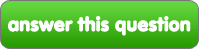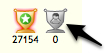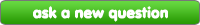Fanpop
answer this question
Fanpop Question
Okay, i invited like 6 friends here already, y isn't it giving me props??! wth! lol. do i have to wait? it's been a week now!
help plz wth?! is it wrong w/ fanpop? or just my computer>?
|
next question » | ||
|
|
|||