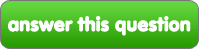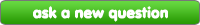Fanpop
answer this question
Fanpop Question
How do you add an icon and banner to your spot?
I recently made a Spot for the 1996 movie,"Twister",and I want to know how to add a display banner and icon.
|
next question » | ||
|
|
|||