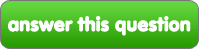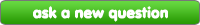Fanpop
answer this question
Fanpop Question
Internet Explorer keeps showing Fanpop like this with Japanese.
An it doesn't let me add stuff. I needed to use Google Chrome to post this. How do I fix it?
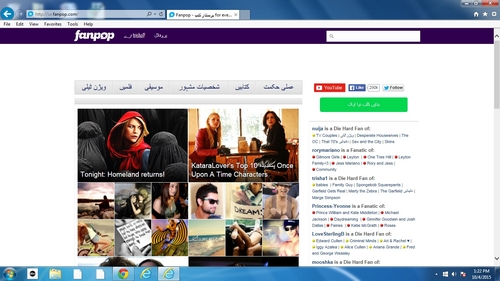
|
next question » | ||
|
|
|||