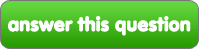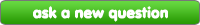"Once you've created the spot, you add the logo and banner by clicking the "edit spot" link in the upper right of the club page, just under the banner and the fanpop search bar. This will load a form where you can edit the description and keywords of the club, as well as upload forms to submit your logo and banner. Note: fanpop's site takes issue with some anti-virus/firewall combinations, causing the 'banner upload' portion of the form to disappear. If that is the case, you will have to either use a different system or manually de-activate your anti-virus/firewall software, then making sure to reactivate it as soon as the form is submitted.
Your new logo and banner should appear as soon as the page reloads."
(Excerpted from
link)