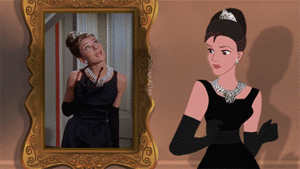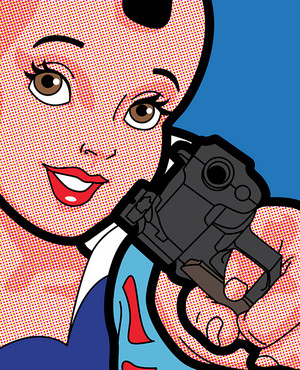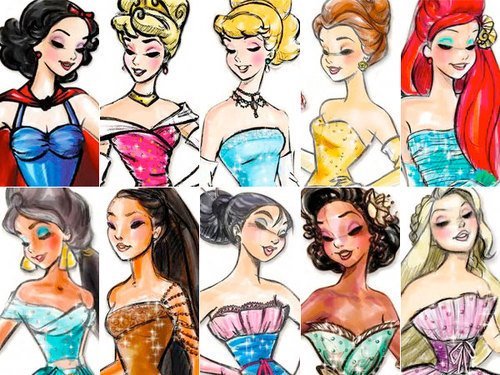This article is about the speaking quotes only. Some Princesses are missing because I don't have particular favourites from those movies.
For three princesses, I've included the sequels quotes.
Snow White
"Oooooooh! what a cute little chair"
"Oh. You must be Grumpy"
Cinderella
"Maybe I should interrupt there - music lesson"
"Oh that clock! Old killjoy. I hear you! Come on, get up, get up, you say! Time to start another day. Even he orders me around. Well that's one thing, they can't order me to stop dreaming."
"Bad kitty!" - Cinderella: Twist in Time
"Here kitty kitty kitty. Come kitty, come on. Lucifer come here!"
Ariel
"Welcome Aboard!" - Episode: Stormy
"This must be a human girl and this must be a human boy. Hmm. He's not very handsome but he must have a great personality" - Episode: Charmed - Ariel talking about two charms on a charm bracelet, one is ballerina in a tutu and the other one is a teddy bear.
"It's a beautiful day! Who wants to go for a swim?" - Episode: Stormy
"Flounder will you relax? Nothing is going to happen."
"Oh don't listen to them. Everything they say is unimportant. (Clamshells: "Oooh, the sea witch is coming! She's after the bad luck creature") Everything, except that." - Episode: Against the Tide
Belle
"Gaston, you are positively primeval."
"I love you."
Jasmine
"Unhand him! By order of the Princess!"
"We will never bow to you!"
"I do NOT want to talk to you!"
"That. Was for ruining my wedding!" - KOT
Anna
"It is not nice to throw people!"
"Cold, cold, cold, cold, cold, cold..."
"That's no blizzard! That's my sister!"
Elsa
"You can't marry a man you just met."
For three princesses, I've included the sequels quotes.
Snow White
"Oooooooh! what a cute little chair"
"Oh. You must be Grumpy"
Cinderella
"Maybe I should interrupt there - music lesson"
"Oh that clock! Old killjoy. I hear you! Come on, get up, get up, you say! Time to start another day. Even he orders me around. Well that's one thing, they can't order me to stop dreaming."
"Bad kitty!" - Cinderella: Twist in Time
"Here kitty kitty kitty. Come kitty, come on. Lucifer come here!"
Ariel
"Welcome Aboard!" - Episode: Stormy
"This must be a human girl and this must be a human boy. Hmm. He's not very handsome but he must have a great personality" - Episode: Charmed - Ariel talking about two charms on a charm bracelet, one is ballerina in a tutu and the other one is a teddy bear.
"It's a beautiful day! Who wants to go for a swim?" - Episode: Stormy
"Flounder will you relax? Nothing is going to happen."
"Oh don't listen to them. Everything they say is unimportant. (Clamshells: "Oooh, the sea witch is coming! She's after the bad luck creature") Everything, except that." - Episode: Against the Tide
Belle
"Gaston, you are positively primeval."
"I love you."
Jasmine
"Unhand him! By order of the Princess!"
"We will never bow to you!"
"I do NOT want to talk to you!"
"That. Was for ruining my wedding!" - KOT
Anna
"It is not nice to throw people!"
"Cold, cold, cold, cold, cold, cold..."
"That's no blizzard! That's my sister!"
Elsa
"You can't marry a man you just met."
Hello! I'm giving a very short tutorial on how to make an icon square (since I often saw many un-square icons). You don't need Photoshop or GIMP or heavy picture editors. Here I'm using link.

1. Click "Editor". Here you'll see a Photoshop-like layout.

2. Click "Open image from computer". Select your icon or any picture you want to make square.

3. Click on the "Crop" icon on the top left of the panel. Choose "output size" on the "Constraint" dropdown. Enter 200 x 200 or whatever square size you want.

4. Drag the mouse over your picture. Hit Enter.


5. Don't forget to save your square picture!


1. Click "Editor". Here you'll see a Photoshop-like layout.

2. Click "Open image from computer". Select your icon or any picture you want to make square.

3. Click on the "Crop" icon on the top left of the panel. Choose "output size" on the "Constraint" dropdown. Enter 200 x 200 or whatever square size you want.

4. Drag the mouse over your picture. Hit Enter.


5. Don't forget to save your square picture!