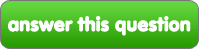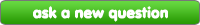The Sims 3
answer this question
The Sims 3 Question
How do you get more than one active household in each game??
Can anyone tell me how you can have more than one active household in each game? I've tried moving new Sims into the original game, but it won't let me choose more than one household to play as. So when I want be new Sims I have to start a new game.
Is that just the way the game is or can I change this??
Is that just the way the game is or can I change this??
|
next question » | ||
|
|
|||