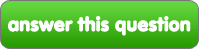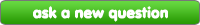Fanpop
answer this question
Fanpop Question
I have no problem uploading images to image galleries, BUT …
I have no problem when I try to upload images to a club’s image gallery or to my own pictures in my profile, but I can’t seem to upload pictures at all when I click on the “Add an image” tab in the picks, answers, and pop quiz areas. All that happens is that green circle comes to indicate that something is loading, but nothing ever comes.
It is not a pop-up blocker issue, as I have tried without my pop-up blocker on. Also, as stated before, I can upload images with success to club galleries and to my own profile.
I wish I knew why this is happening. I’m a bit disappointed that I can’t add images to things like picks because whenever I post a pick, I have to do it with just text.
Any thoughts?
Thanks,
-SJF_Penguin
It is not a pop-up blocker issue, as I have tried without my pop-up blocker on. Also, as stated before, I can upload images with success to club galleries and to my own profile.
I wish I knew why this is happening. I’m a bit disappointed that I can’t add images to things like picks because whenever I post a pick, I have to do it with just text.
Any thoughts?
Thanks,
-SJF_Penguin
|
next question » | ||
|
|
|||