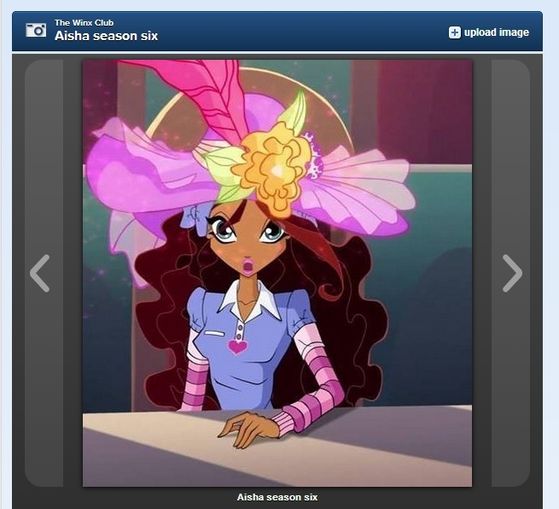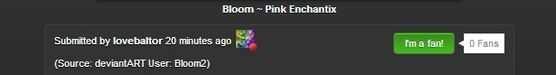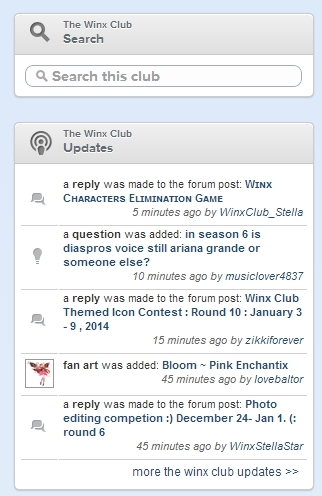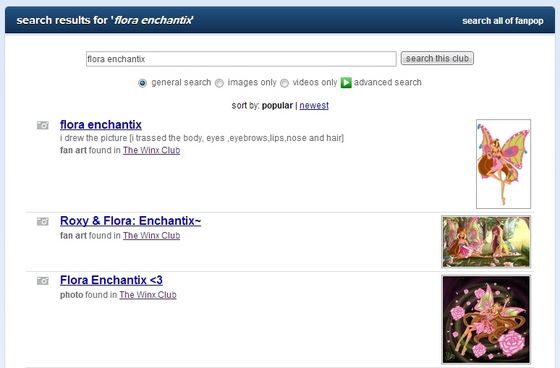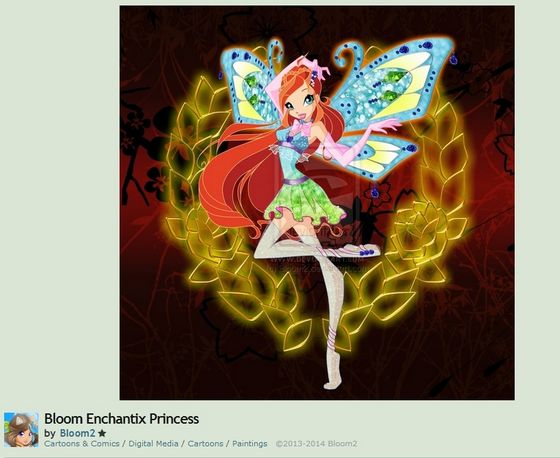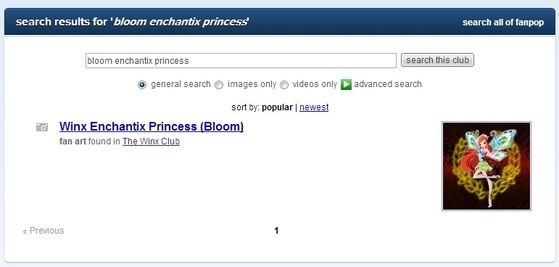Like any club here, we're bound to have thousands, upon thousands of images uploaded into each of the three (Screencaps don't work anymore) sections. But what some people don't seem to understand, is what these three sections mean, and just how to correctly use the "credit" space, as well as the titling and "tags". In this article, I will explain some of the issues people still have with this, and how you can improve in your own labeling of images.
● How do I know where to place my image?
The answer to this is quite simple. Whenever you try to upload something on fanpop, there is a little rectangle on the right side that provides some tips:
I would just like to point out that there is a huge difference between a "photo" and "fan art". Fan art is an image that is made by someone else, a fan, if you will. It can be an image of a canon clothing the characters wear, a canon transformation or even a canon scene. But this does not mean you should put it into "photos". Photos are for images only from episodes, movies, short clips or official images licensed by Straffi or Rainbow S.r.l. Something drawn by someone (Say from deviantART) is fan art not a photo.
● How to correctly title an image.
A new feature that has been added to the fanpop labeling system, is that you can't upload images with titles less than 10 letters long. I think this is a good precaution and measure, and it allows us [users] to correctly give the titles that these images were given in the first place. For example:
Below is an image that has many issues with crediting and such, but we'll get to that later. First of all, the title is obviously incorrect ("winx club mate"? Wat). I know this is from deviantART because you can clearly see the artists water-mark near the top of the image.
To fix this, go on link and type up the artists username (If it is watermarked/signed on the photo). You should be able to find the picture you're looking for. And...voila! There it is!
I usually look in the description of the image, or even the title itself, to see what the artist has decided to name it. Since she really hasn't given this transformation a name, I would call it "Bloom New Transformation" or something a long those lines. Not "winx club mate".
I also want to reiterate that if you want to post a photo, make sure that the image is official art or an image from a movie or an episode. Do not post pictures made by someone, because that would be classified as fan art. But even if it is an official image, the rules of titling still apply. If you just find a picture of Stella, for example, don't just write "Stella", you should write if she's in a transformation, if the outfit she's wearing is from a particular season, etc. For example, this is the right way to title a photo:
● How to correctly credit an image.
Crediting someone is very important. Just putting the name of the website that you found (Ex: Livejournal, deviantART, tumblr) is not good enough! You need to write down the username, blog name, journal name, whatever it may be, to properly give credit where it's needed. Without doing this, you're basically stealing the persons work. Which isn't cool, guys!
If you find an image that you want to post, make sure that you correctly credit when needed. For example, I really like this picture of Bloom in an alternate version of her Enchantix.
I can clearly see the artists name, so what do I do? I write down the artists name and which website it came from. Not just the website, or not just nothing at all, I write down the website and the user who made it (If you don't do this by now, you should start making it a habit of yours).
This just doesn't go for fan-art either. If you find a nice pair of icons on, say, livejournal, that you want to share on here, you can't just write "livejournal" or "livejournal user", you need to write out both the website and the user who made them. Example:
If you can't find a name/username/signature anywhere on a picture, look up keywords in the search box from where you think the image came from (If you don't have an idea, just look it up on google with keywords. I'll show examples to help). For example:
They correctly titled the image, but they did not give credit to the artist. I have a feeling that this is from deviantART, but I'll check on google for a much broader search. Narrow down your keywords to things that you know about the image. I know this image is on Musa in her Sirenix form, so I'll search that:
Make sure that you scroll down and look at most of the images. After a few seconds of scrolling, I've already found it!
Clicking on it takes you to deviantART and eventually, the page of where all its information can be found (More importantly, who created it--which would happen to be fantazyme).
● How to correctly tag an image.
Image tagging is actually very useful and very important. The "tagging" system was designed so users can tag specific words to images that they upload. This would allow others to find the images faster and it is a good way to double check whether or not something has already been uploaded. Most people do not utilize this helpful tool to its full potential, and that needs to change.
For starters, don't just put one word in the tags. Like "photo" or "winx club". It needs to be more descriptive in order for us to find the image easier (Because trust me, it's eventually going to get buried among all the other uploads). If you find an image of Bloom in her Enchantix and want to upload it, put something like: "winx club", "bloom", "enchantix", "photo"* (*If it is a photo. If it's an icon, change it to "icon", if it's fan art, change it to "fan art" and if it's a wallpaper, change it to "wallpaper"). It's not that difficult.
I also do not advise you to tag your own username on the photo. Doing that is like saying you made the photo, which half the time, you haven't. The only time when you should write your username in the tags is when you made the image. If you found it on another website, do not tag your username. You're basically stealing when you do that.
I mentioned as well that this tagging system can help you find images, or check if something has already been uploaded. How you can do this, is by heading over to the search bar on this club that is above the "Updates".
I'll give an example for each scenario. Say you wanted a picture of Flora in her Enchantix. All you have to do is type in "Flora Enchantix" and...voila! You get a whole lot of results! (You can also narrow down your choices as well, by clicking the buttons near the top which read: "general search", "images only", "videos only" and "advanced search")
For double checking on whether or not something has been posted, you search up keywords of the image you want to post. Say I want to post this:
I know the title of this image (Since the artist has conveniently given it one) so I'll just search up the title and see what I get:
And there it is! Now I know that I should not post it since someone else already has. I cannot tell you how many images I have had to report because someone has uploaded multiple copies of the same image. It gets very frustrating. Which is why you should always search up an image before you post it (It never hurts to check!).
● Conclusion.
There you have it, everyone. This has been my guide to making the image section cleaner, more fresh and the artists that stumble upon our uploads, content that we credit them all. I hope you start using the pointers I gave in this article. If you have any further questions about uploading images, don't hesitate to ask in the comments or message me privately.
● How do I know where to place my image?
The answer to this is quite simple. Whenever you try to upload something on fanpop, there is a little rectangle on the right side that provides some tips:
I would just like to point out that there is a huge difference between a "photo" and "fan art". Fan art is an image that is made by someone else, a fan, if you will. It can be an image of a canon clothing the characters wear, a canon transformation or even a canon scene. But this does not mean you should put it into "photos". Photos are for images only from episodes, movies, short clips or official images licensed by Straffi or Rainbow S.r.l. Something drawn by someone (Say from deviantART) is fan art not a photo.
● How to correctly title an image.
A new feature that has been added to the fanpop labeling system, is that you can't upload images with titles less than 10 letters long. I think this is a good precaution and measure, and it allows us [users] to correctly give the titles that these images were given in the first place. For example:
Below is an image that has many issues with crediting and such, but we'll get to that later. First of all, the title is obviously incorrect ("winx club mate"? Wat). I know this is from deviantART because you can clearly see the artists water-mark near the top of the image.
To fix this, go on link and type up the artists username (If it is watermarked/signed on the photo). You should be able to find the picture you're looking for. And...voila! There it is!
I usually look in the description of the image, or even the title itself, to see what the artist has decided to name it. Since she really hasn't given this transformation a name, I would call it "Bloom New Transformation" or something a long those lines. Not "winx club mate".
I also want to reiterate that if you want to post a photo, make sure that the image is official art or an image from a movie or an episode. Do not post pictures made by someone, because that would be classified as fan art. But even if it is an official image, the rules of titling still apply. If you just find a picture of Stella, for example, don't just write "Stella", you should write if she's in a transformation, if the outfit she's wearing is from a particular season, etc. For example, this is the right way to title a photo:
● How to correctly credit an image.
Crediting someone is very important. Just putting the name of the website that you found (Ex: Livejournal, deviantART, tumblr) is not good enough! You need to write down the username, blog name, journal name, whatever it may be, to properly give credit where it's needed. Without doing this, you're basically stealing the persons work. Which isn't cool, guys!
If you find an image that you want to post, make sure that you correctly credit when needed. For example, I really like this picture of Bloom in an alternate version of her Enchantix.
I can clearly see the artists name, so what do I do? I write down the artists name and which website it came from. Not just the website, or not just nothing at all, I write down the website and the user who made it (If you don't do this by now, you should start making it a habit of yours).
This just doesn't go for fan-art either. If you find a nice pair of icons on, say, livejournal, that you want to share on here, you can't just write "livejournal" or "livejournal user", you need to write out both the website and the user who made them. Example:
If you can't find a name/username/signature anywhere on a picture, look up keywords in the search box from where you think the image came from (If you don't have an idea, just look it up on google with keywords. I'll show examples to help). For example:
They correctly titled the image, but they did not give credit to the artist. I have a feeling that this is from deviantART, but I'll check on google for a much broader search. Narrow down your keywords to things that you know about the image. I know this image is on Musa in her Sirenix form, so I'll search that:
Make sure that you scroll down and look at most of the images. After a few seconds of scrolling, I've already found it!
Clicking on it takes you to deviantART and eventually, the page of where all its information can be found (More importantly, who created it--which would happen to be fantazyme).
● How to correctly tag an image.
Image tagging is actually very useful and very important. The "tagging" system was designed so users can tag specific words to images that they upload. This would allow others to find the images faster and it is a good way to double check whether or not something has already been uploaded. Most people do not utilize this helpful tool to its full potential, and that needs to change.
For starters, don't just put one word in the tags. Like "photo" or "winx club". It needs to be more descriptive in order for us to find the image easier (Because trust me, it's eventually going to get buried among all the other uploads). If you find an image of Bloom in her Enchantix and want to upload it, put something like: "winx club", "bloom", "enchantix", "photo"* (*If it is a photo. If it's an icon, change it to "icon", if it's fan art, change it to "fan art" and if it's a wallpaper, change it to "wallpaper"). It's not that difficult.
I also do not advise you to tag your own username on the photo. Doing that is like saying you made the photo, which half the time, you haven't. The only time when you should write your username in the tags is when you made the image. If you found it on another website, do not tag your username. You're basically stealing when you do that.
I mentioned as well that this tagging system can help you find images, or check if something has already been uploaded. How you can do this, is by heading over to the search bar on this club that is above the "Updates".
I'll give an example for each scenario. Say you wanted a picture of Flora in her Enchantix. All you have to do is type in "Flora Enchantix" and...voila! You get a whole lot of results! (You can also narrow down your choices as well, by clicking the buttons near the top which read: "general search", "images only", "videos only" and "advanced search")
For double checking on whether or not something has been posted, you search up keywords of the image you want to post. Say I want to post this:
I know the title of this image (Since the artist has conveniently given it one) so I'll just search up the title and see what I get:
And there it is! Now I know that I should not post it since someone else already has. I cannot tell you how many images I have had to report because someone has uploaded multiple copies of the same image. It gets very frustrating. Which is why you should always search up an image before you post it (It never hurts to check!).
● Conclusion.
There you have it, everyone. This has been my guide to making the image section cleaner, more fresh and the artists that stumble upon our uploads, content that we credit them all. I hope you start using the pointers I gave in this article. If you have any further questions about uploading images, don't hesitate to ask in the comments or message me privately.