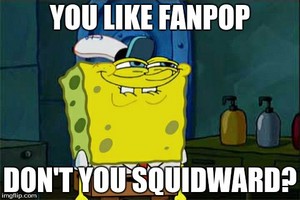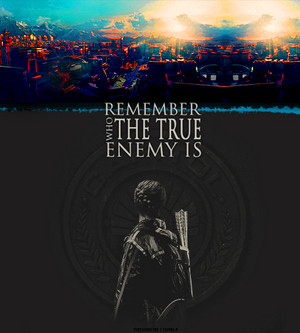Livejournal can be quite confusing for people who don't use it, so here's a short guide including the most important things you have to think of when crediting icons from livejournal.
Why do I even have to credit?
You won't go to jail if you don't, but...
1.)People spend quite some time making icons and crediting them is a sign of respect
Think about how you would feel if you made some icons and suddenly you'd find them on some other site without your name mentioned anywhere.
2.)So you repost some pretty icons from livejournal, another fanpopper sees them and wants to see more icons from the person who made them.
If you didn't add credit, they have no idea where to look for more.
Can I just put "livejournal" as credit?
Of course you "can", but it sucks butt. Do you know how many livejournal users there are? Right.
So I just put the name of the livejournal user and that's okay?
Don't forget to add livejournal or lj too! If you just put "cadley", no one knows where this cadley posted their icons. Might as well be cadley from deviantart, cadley from xanga,...
So put: cadley@lj or cadley@livejournal or something like that.
What if I just copy and paste the link?
Not the best idea. Works in some cases, but in other cases the link/name of the person or community is too long and as a result you can't see it all and then it's for nothing.
So as long as I credit I can repost all the icons I find on livejournal, right?
You can eat the moon, if you can.
Sometimes a maker writes "Don't repost them anywhere!"..or "Don't repost them on fanpop!" in the icon post or on their community's profile.
You should look out for that and if you see it, refrain from reposting those icons here.
*pouts*And what if they are so pretty I really really wanna post them on fanpop?
You have two options.
1.)Post a link to the icon post.
2.)If you have a livejournal account, send a message over to the maker and ask them, if you can repost them here.
Most makers will be very pleased to hear that you liked their icons and that you ASKED instead of just ignoring their rules.
Many makers write"Don't hotlink!"- What does that mean?
Nothing you have to worry about. Hotlinking isn't possible on fanpop.
Communities vs. personal journals
Most livejournal users post their icons in communities, only few of them post them in their personal journals.
The difference is that if they post in communities, there will be two names next to the icon post-the name of the user and the name of the community.
Now who to credit?
It is okay to credit either the user or the community, however it would probably make more sense to credit the user, since many graphic communities are run by more than only one maker.
What do I need to consider when I credit communities?
You need to make sure that the community you credit is the community the icon batch is at!
There are several icon sharing communities, where people post 3 examples of their work and then link to the community the post is at!
An example of that is the community link.
You can't credit this community, there are hundreds of makers who just crosspost there.
Follow the individual links to the icon batches and the communities they are posted at.
He, I saw someone posting icons without credit!
For the love of god, tell them! Even at the risk of sounding like their momma. LOL.
Remember to be polite about it though. There's no need to leave a pissed comment like: Ey u dumbass u didn credit these iconz!!!11
They'll probably ignore you anyways, but if people repeatedly tell them they forgot to add credit they'll get annoyed after some time and just put some credit....Or they won't.
And then there are some who then ask you what image credit is. You explain it to them and made the world a better place, no more children will be starving in africa and there will be no more wars♥
Okay now I know how to credit lj graphics- but what about photoshoots of celebs, movie screencaps,...?
link-by misanthrope86
Why do I even have to credit?
You won't go to jail if you don't, but...
1.)People spend quite some time making icons and crediting them is a sign of respect
Think about how you would feel if you made some icons and suddenly you'd find them on some other site without your name mentioned anywhere.
2.)So you repost some pretty icons from livejournal, another fanpopper sees them and wants to see more icons from the person who made them.
If you didn't add credit, they have no idea where to look for more.
Can I just put "livejournal" as credit?
Of course you "can", but it sucks butt. Do you know how many livejournal users there are? Right.
So I just put the name of the livejournal user and that's okay?
Don't forget to add livejournal or lj too! If you just put "cadley", no one knows where this cadley posted their icons. Might as well be cadley from deviantart, cadley from xanga,...
So put: cadley@lj or cadley@livejournal or something like that.
What if I just copy and paste the link?
Not the best idea. Works in some cases, but in other cases the link/name of the person or community is too long and as a result you can't see it all and then it's for nothing.
So as long as I credit I can repost all the icons I find on livejournal, right?
You can eat the moon, if you can.
Sometimes a maker writes "Don't repost them anywhere!"..or "Don't repost them on fanpop!" in the icon post or on their community's profile.
You should look out for that and if you see it, refrain from reposting those icons here.
*pouts*And what if they are so pretty I really really wanna post them on fanpop?
You have two options.
1.)Post a link to the icon post.
2.)If you have a livejournal account, send a message over to the maker and ask them, if you can repost them here.
Most makers will be very pleased to hear that you liked their icons and that you ASKED instead of just ignoring their rules.
Many makers write"Don't hotlink!"- What does that mean?
Nothing you have to worry about. Hotlinking isn't possible on fanpop.
Communities vs. personal journals
Most livejournal users post their icons in communities, only few of them post them in their personal journals.
The difference is that if they post in communities, there will be two names next to the icon post-the name of the user and the name of the community.
Now who to credit?
It is okay to credit either the user or the community, however it would probably make more sense to credit the user, since many graphic communities are run by more than only one maker.
What do I need to consider when I credit communities?
You need to make sure that the community you credit is the community the icon batch is at!
There are several icon sharing communities, where people post 3 examples of their work and then link to the community the post is at!
An example of that is the community link.
You can't credit this community, there are hundreds of makers who just crosspost there.
Follow the individual links to the icon batches and the communities they are posted at.
He, I saw someone posting icons without credit!
For the love of god, tell them! Even at the risk of sounding like their momma. LOL.
Remember to be polite about it though. There's no need to leave a pissed comment like: Ey u dumbass u didn credit these iconz!!!11
They'll probably ignore you anyways, but if people repeatedly tell them they forgot to add credit they'll get annoyed after some time and just put some credit....Or they won't.
And then there are some who then ask you what image credit is. You explain it to them and made the world a better place, no more children will be starving in africa and there will be no more wars♥
Okay now I know how to credit lj graphics- but what about photoshoots of celebs, movie screencaps,...?
link-by misanthrope86

Cant post gifs cant post gifs cant post gifs cant post gifs can post gifs cant post gifs cant post gifs cant post gifs cant post gifs cant post gifs cant post gifs cant post gifs cant post gifs cant post gifs

How long have you been on Fanpop?
4 years ~
☆
Which club are you most active on?
the random club ~
☆
Which Club is your favorite?
the random club ~
☆
Which section is your favorite?
answers/forum ~
☆
Are you "known" for anything on Fanpop?
haha maybe? ~
☆
Have you made any friends on Fanpop?
sure, a few close ones <3
☆
What have you learned from your experience on Fanpop?
never believe everything people tell you
don't trust anyone easily
and don't complain a lot, fanpop might not be fun all the time but its a good website to enjoy your time ~
☆
What is the best article you've read on Fanpop?
idk ~
☆
Any suggestions you would give to Fanpop?
nah everything is cool ~
☆