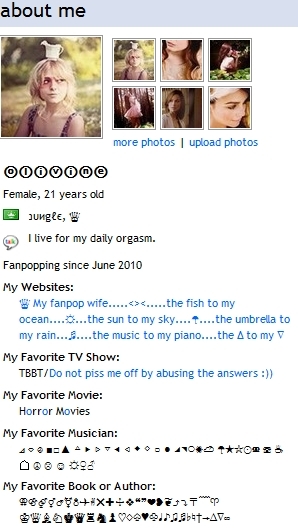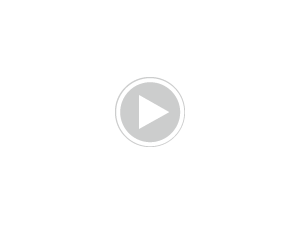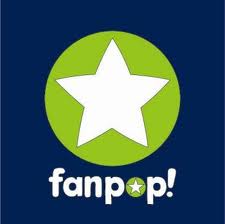You all have probably gone to a fellow fanpopper's profile and wondered how they made it look to good. Some of us have no idea how to do it. I myself had to asked my amazing girlfriend (link) how she created hers. So, we came up with a great idea to write a how-to article. :D
Fonts:
You can make boring text interesting. :D
link
link
link
Flags:
You can choose any country for the flag. :D
link
Symbols:
⊿ ⌔ ⌚ ■ □ ▲ △ ▶ ▷ ▽ ◀ ◁ ◆ ◇ ○ ● ◥ ◯ ☀ ☁ ☂ ★ ☆ ☉ ☎ ☏ ☕ ☖ ☮ ☹ ☺ ♀ ♂ ⚨ ✈ ✌ ✖ ✚ ✣ ❖❝ ❞ ❤ ❥ ❦ ⤴ ⤵ 〒 ﹋ ɣ æ ♈ ♕ ♗ ♘ ♚ ♛ ♜ ♞ ♟ ♡ ♢ ♤ ♥ ♧ ♩ ♪ ♫ ♬ ♭ ♮ † → ∆ ∇ ∞ ღ ʚ ™ ¢ ® ½ Ƹ̵̡Ӝ̵̨̄Ʒ ♔ ☁ ✂ ☃ ☢ ♈ ♉ ♊ ♋ ♌ ♍ ♎ ♏ ♐ ♑ ♒ஐ ♨ ❦ ☁ ✌ ♛ ❁ ☪ ☂✏ ♝ ❀ ☭☃ ☛ ♞ ✿ ☮ ☼ ☚ ♘ ✾ ☯ ☾☝ ♖ ✽ ✝ ☄ ☟ ♟ ✺ ☥ ✂☭ ✞
Images:
You can upload a pic to tinypic and then link it directly. It can also be animated. :D
link
Oh, and don't forget you can add link to images in your profile information as well. :D (no spaces)
[ url=your_url]link text[ /url]
Plus, you can add msn or other symbol just in order to put more random text or quotes on it. You can also use bold, underlined and italic text to make it look more awesome. (no spaces)
< b > < u > < i >
Fonts:
You can make boring text interesting. :D
link
link
link
Flags:
You can choose any country for the flag. :D
link
Symbols:
⊿ ⌔ ⌚ ■ □ ▲ △ ▶ ▷ ▽ ◀ ◁ ◆ ◇ ○ ● ◥ ◯ ☀ ☁ ☂ ★ ☆ ☉ ☎ ☏ ☕ ☖ ☮ ☹ ☺ ♀ ♂ ⚨ ✈ ✌ ✖ ✚ ✣ ❖❝ ❞ ❤ ❥ ❦ ⤴ ⤵ 〒 ﹋ ɣ æ ♈ ♕ ♗ ♘ ♚ ♛ ♜ ♞ ♟ ♡ ♢ ♤ ♥ ♧ ♩ ♪ ♫ ♬ ♭ ♮ † → ∆ ∇ ∞ ღ ʚ ™ ¢ ® ½ Ƹ̵̡Ӝ̵̨̄Ʒ ♔ ☁ ✂ ☃ ☢ ♈ ♉ ♊ ♋ ♌ ♍ ♎ ♏ ♐ ♑ ♒ஐ ♨ ❦ ☁ ✌ ♛ ❁ ☪ ☂✏ ♝ ❀ ☭☃ ☛ ♞ ✿ ☮ ☼ ☚ ♘ ✾ ☯ ☾☝ ♖ ✽ ✝ ☄ ☟ ♟ ✺ ☥ ✂☭ ✞
Images:
You can upload a pic to tinypic and then link it directly. It can also be animated. :D
link
Oh, and don't forget you can add link to images in your profile information as well. :D (no spaces)
[ url=your_url]link text[ /url]
Plus, you can add msn or other symbol just in order to put more random text or quotes on it. You can also use bold, underlined and italic text to make it look more awesome. (no spaces)
< b > < u > < i >

I'm not afraid of you, Ghost!
I did it again.
I accidentally hit the "start chat" tab again.
And couldn't remember how make it go away.
I've had this problem a few times before and have to re-learn it every time.
For some reason, I'm always under the impression that the solution lies under my profile settings.
It does not.
So now there is an article to remind me, and anyone else who needs it, how to get rid of this dang thang.
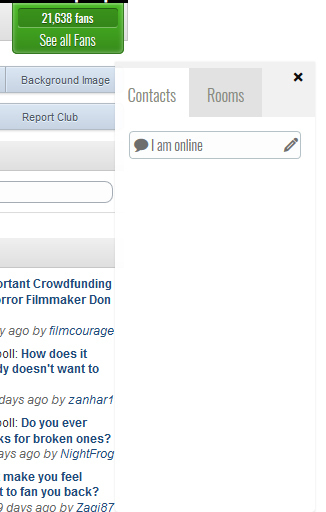
Step 1: Under the "contacts" tab, click "I am online." The words, not the pencil. If you click the pencil, it will complicate things and you'll have to reload the page.
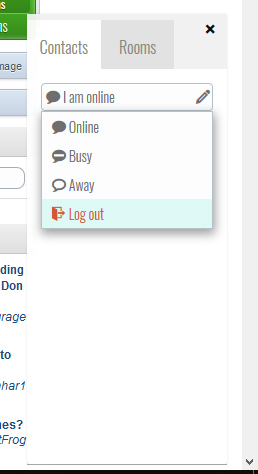
Step 2: Click "Log out."
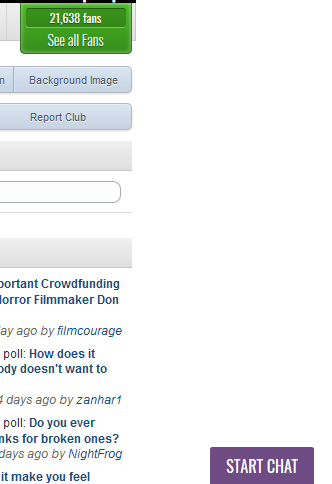
It's not the most obvious way out, but it's easy once you finally remember how to do it, so I hope this helps cut down on some frustration. (If not for you, at least for me next time I accidentally open it and frantically search for a solution. =P)
I accidentally hit the "start chat" tab again.
And couldn't remember how make it go away.
I've had this problem a few times before and have to re-learn it every time.
For some reason, I'm always under the impression that the solution lies under my profile settings.
It does not.
So now there is an article to remind me, and anyone else who needs it, how to get rid of this dang thang.
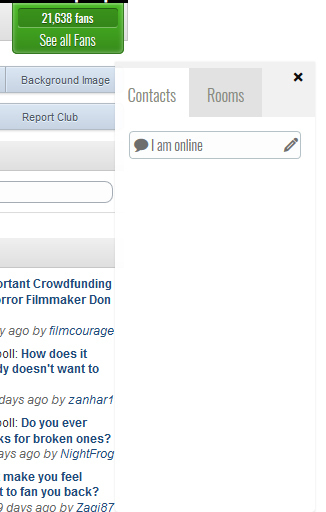
NOOOOOO
Step 1: Under the "contacts" tab, click "I am online." The words, not the pencil. If you click the pencil, it will complicate things and you'll have to reload the page.
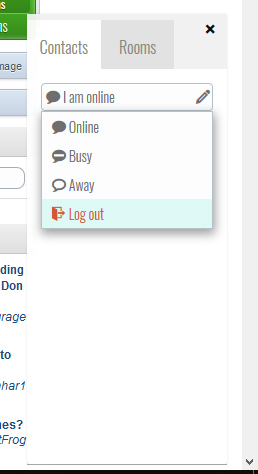
LET ME OUT
Step 2: Click "Log out."
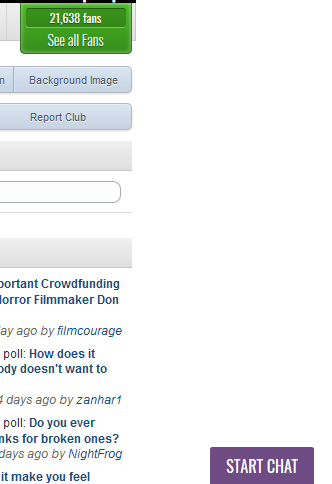
Anddd we're back to normal. Carry on.
It's not the most obvious way out, but it's easy once you finally remember how to do it, so I hope this helps cut down on some frustration. (If not for you, at least for me next time I accidentally open it and frantically search for a solution. =P)
Yeah, I know this is kinda lame, but this is all I could think up! :'(
Just go to an article, (or look the person who you want to message up) and click their name near the top. Fanpop will show you their profile page and scroll down until you find the "Message" tab. Click it and ...voila!
Just type your message and send it. If they message you back, your inbox will tell you! Try it!
Sorry if this was lame! :(
But please remember to
Like
Be a fan of this
Comment
And subscribe!
Have a great day!!!!!!
Just go to an article, (or look the person who you want to message up) and click their name near the top. Fanpop will show you their profile page and scroll down until you find the "Message" tab. Click it and ...voila!
Just type your message and send it. If they message you back, your inbox will tell you! Try it!
Sorry if this was lame! :(
But please remember to
Like
Be a fan of this
Comment
And subscribe!
Have a great day!!!!!!

dont' leave
By the way this is my first soapbox

what it says above
Ok, I usually don't make user guides but this one needs to be made. I have seen a lot of picks and a lot of them are boring or annoying. Here is a list of steps to help you out.
1. Try to have more than three answers if possible. If the question is "Who should Jim be with?" Put, Karen and Pam, and then put an answer like neither or Katy.
2.Always have pictures for the question if it isn't a yes, no, or maybe question. Pictures bring in more fans and make the picks more interesting.
3. Try to ask questions that people haven't already asked and questions that people will be interested in. Don't make it boring.
Now these are the three golden steps to making a good, quality pick on fanpop. If you feel I need to add anything, then please leave it in the comments.
1. Try to have more than three answers if possible. If the question is "Who should Jim be with?" Put, Karen and Pam, and then put an answer like neither or Katy.
2.Always have pictures for the question if it isn't a yes, no, or maybe question. Pictures bring in more fans and make the picks more interesting.
3. Try to ask questions that people haven't already asked and questions that people will be interested in. Don't make it boring.
Now these are the three golden steps to making a good, quality pick on fanpop. If you feel I need to add anything, then please leave it in the comments.
I'm guessing a lot of people have all ready have found this problem but if you don't understand then it's like this:
One day I decided to create a new club of something that didn't exist as a club yet but I couldn't find the 'Create a club' button. Trust me I looked high and low for the thing but couldn't find it. When I logged out of my account at last there I saw it, the 'Create a club button' so when I clicked on it they of course asked me to sign back in but when I did I was the same position I was in before clicking.
For some people this problem don't seem to happen but for people like me who want to create clubs but can't because the button is unavailable well it's frustrating. I've been looking abound for some kind of answer but the only thing that came up was a link link
this only leads to you having to sign in again. I don't know if it's the signing in thing that's the problem but it really shouldn't be.
Please fix this problem Fanpop!
One day I decided to create a new club of something that didn't exist as a club yet but I couldn't find the 'Create a club' button. Trust me I looked high and low for the thing but couldn't find it. When I logged out of my account at last there I saw it, the 'Create a club button' so when I clicked on it they of course asked me to sign back in but when I did I was the same position I was in before clicking.
For some people this problem don't seem to happen but for people like me who want to create clubs but can't because the button is unavailable well it's frustrating. I've been looking abound for some kind of answer but the only thing that came up was a link link
this only leads to you having to sign in again. I don't know if it's the signing in thing that's the problem but it really shouldn't be.
Please fix this problem Fanpop!

Why are keywords so important?