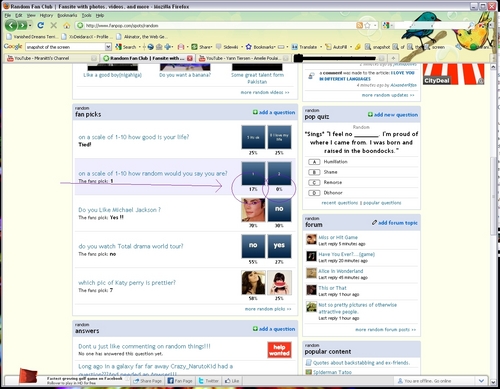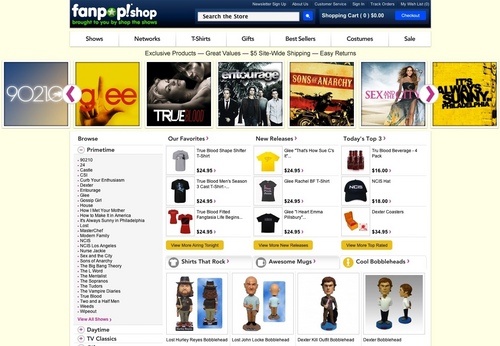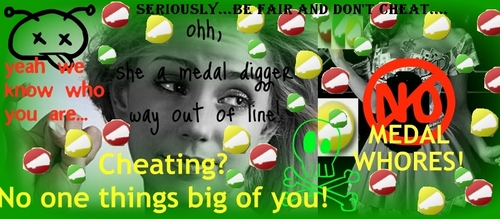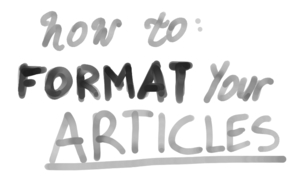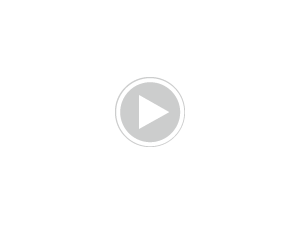[note: when I first made this article "clubs" were called "spots" so just imagine anything that says "spot" actually says "club" ;)]
Well it seems like people are always asking how so here is a step by step guide on how to with images, yay! (there is a little thing in the FAQ but people seem to relate to images better)
Step 1: Make sure you are on the Fanpop main page
Step 2: Search for the spot first so there are no duplicates (if not then go back to the main page)
Step 3: Scroll down till you see this image and click "create new spot"
Step 4: Type in the name of the spot you are creating (use capitals when needed, looks neater)
Step 5: Put in a description (not always easy, just something little)
Step 6: Choose the correct category/channel that it should go in
Step 7: Put in keywords. These help to find your spot so put in the necessary ones
Adding an icon and banner to your spot
Step 1: Go to your spot and click "edit spot". Scroll down the page and you will see two spots to upload your banner and spot icon
Creating an icon easily
Step 1: Find an image, I prefer to make it the name of the movie or band but just an image of a character in it works too
Step 2: Select the area you want and make sure it's 100x100 pixels
This is what it'll look like
If you want something resized and do not have an image program on your computer there are always a lot of people that will help you (I personally will always help anyone)
Creating an easy banner
This is something easy that a monkey could probably do :) lol
Step 1: Find an image, any image that could fit in the space of 800x100 (never resize bigger, that makes it ugly)
Step 2: Add a coloured bar (the one going vertical) to break up the image and other bit. Then fill in the rest of the space with a lighter colour, add some text of the spot and ta-da! you have a basic banner :)
There, you now have a spot with an icon and a banner :) Hopefully that'll help some people.
Well it seems like people are always asking how so here is a step by step guide on how to with images, yay! (there is a little thing in the FAQ but people seem to relate to images better)
Step 1: Make sure you are on the Fanpop main page
Step 2: Search for the spot first so there are no duplicates (if not then go back to the main page)
Step 3: Scroll down till you see this image and click "create new spot"
Step 4: Type in the name of the spot you are creating (use capitals when needed, looks neater)
Step 5: Put in a description (not always easy, just something little)
Step 6: Choose the correct category/channel that it should go in
Step 7: Put in keywords. These help to find your spot so put in the necessary ones
Adding an icon and banner to your spot
Step 1: Go to your spot and click "edit spot". Scroll down the page and you will see two spots to upload your banner and spot icon
Creating an icon easily
Step 1: Find an image, I prefer to make it the name of the movie or band but just an image of a character in it works too
Step 2: Select the area you want and make sure it's 100x100 pixels
This is what it'll look like
If you want something resized and do not have an image program on your computer there are always a lot of people that will help you (I personally will always help anyone)
Creating an easy banner
This is something easy that a monkey could probably do :) lol
Step 1: Find an image, any image that could fit in the space of 800x100 (never resize bigger, that makes it ugly)
Step 2: Add a coloured bar (the one going vertical) to break up the image and other bit. Then fill in the rest of the space with a lighter colour, add some text of the spot and ta-da! you have a basic banner :)
There, you now have a spot with an icon and a banner :) Hopefully that'll help some people.

Um, ok so maybe these features aren't THAT secret...
Fanpop now has a Twitter Page in case you needed more pop to your fan.~💜💙🐦
Link = link
It has reached over 12 hundred followers already!~<3
____________________________________________________________________________________________________________________________________________________________________________________________________________________________________________________________________________________________________________________________________________________________________________________________________________________________________________________________________________________________________
Link = link
It has reached over 12 hundred followers already!~<3
____________________________________________________________________________________________________________________________________________________________________________________________________________________________________________________________________________________________________________________________________________________________________________________________________________________________________________________________________________________________________