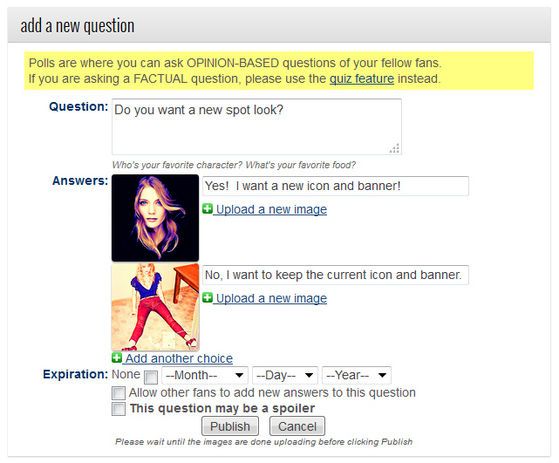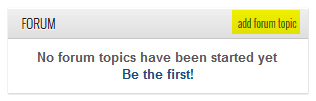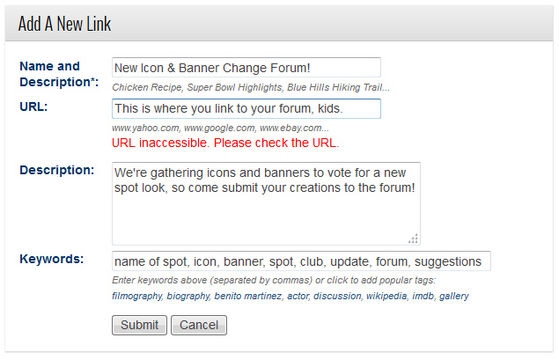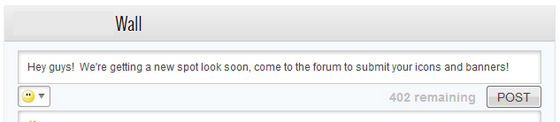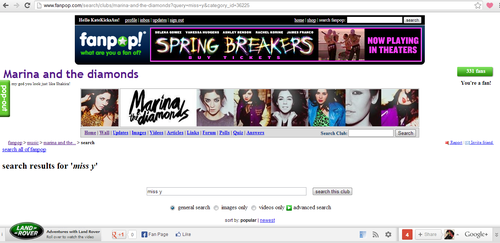Okay, first off, that title is a lie.
Based on the way things are going with the new club update feature so far, I thought we could use some guidelines. These are not official, they are merely suggestions on how to decide on a new icon or banner as a team. Only large clubs have the new suggestion options, so there are thousands of people there whose opinions count! (Not that smaller spots aren't valuable, you guys rock just as hard.) The suggested steps for changing a club's look are the same up until Step 3 for both large clubs with the new poll feature, and smaller ones with user-run polls for change.
It's important to remember that fanpop is a community, and should do things as a group. Randomly starting a poll for a new icon, banner or background is rude to other club members. Making icons and banners takes time, and the first options (likely made by the person who started the poll) are given the unfair advantage of being there the longest. Early voters aren't likely to check back in every day to see if new options have been added. Following these steps will help ensure that everyone has a fair chance to participate and that all options are given the same amount of consideration. (It'll also keep you from getting yelled at.) Now, let's get to it, eh?
Step 1: Ask the fans!
Make a poll to determine if the club even WANTS a new icon, banner or background.
I usually leave this poll up for a week, unless the results are overwhelmingly in favor of one option or another after a few days.
If the club votes no, try again in a few months. If the club votes yes, proceed to step 2.
Step 2: Forums & Advertisements
Create a forum for suggestions from other users. link is a recent example of a spot makeover that went smoothly, if you'd like to see how that goes.
I like to leave a suggestion forum open for a week or two. If it's a small spot with just a few participants, just a week will probably do. Users can always ask for more time on submission forums I start. You'll need to include the dimensions of the icon and banner in your forum post. Icons are square and 100x100 pixels or larger. Banners are 800x100 pixels, or a size that scales down to that. (1600x200, 2400x300, etc.) This is important, because images that are not those dimensions will be stretched when uploaded to the spot, and that ain't pretty.
It's also a good idea to advertise the suggestions forum, in case someone missed the initial poll. The most effective ways to do that are links and polls, but adding a wall post too wouldn't hurt. Links are probably the best way, because adding links to a club bumps it to the front of the mosaics on user profiles. This lets users know that something is going on in a club even if they've overlooked it in their updates, especially for inactive spots.
Step 3: Voting & Change
Once everyone has submitted their creations, this is where it can get a little tricky...
If you're voting in sets, make a graphic with all the options paired together. Then you can create your poll and link to the image in the comments, so users can see it all at once and pick the set they like most. I've found that this is the fastest and simplest way, as it only requires one poll and it's very unlikely that the club will end up with a mismatched set. (I'm not quite sure how to accomplish this with the new voting feature for large clubs yet.)
If users didn't submit their graphics as sets (or if you're running the contest in a large spot with the special polls), I prefer to vote for the banner first. It's larger, it took more work, and it's easier for users modify their icons to work with the new banner instead of vice versa. After the new banner is determined (a week should be enough time if it's a small club, fanpop sets its own deadline for polls in large clubs), it's time to pick an icon. What I like to do for these is to pair each icon contender with the winning banner in one graphic, so users can see what each icon will look like with the new banner. Link to it in the comments of the icon poll. This doesn't guarantee a matching set, but it helps reduce the Clash of the Graphics that often happens when the icon and banner votes run simultaneously.
Unless the spot in need of a change doesn't have an icon or banner at all, you should include the current ones in the polls.
The special polls for large clubs are monitored by fanpop, so you don't need to do anything once those are over. If you're overseeing a change in a smaller spot without that options, a moderator will help you with the change if you ask nicely and provide links to the suggestion forum and the winning polls. (link is my go-to Mod.)
Told you the title was a lie.
As you can see, there's a lot more to changing a club's look than just clicking a link and uploading an image. It takes a responsible user willing to put in the time and effort of organizing, advertising, making sure everyone is included and following the guidelines, and in the case of smaller spots, reporting the results to a moderator. If you can't handle that, please leave the job of overseeing a spot change to someone who can. There's no shame in letting someone more experienced take the reins!
Based on the way things are going with the new club update feature so far, I thought we could use some guidelines. These are not official, they are merely suggestions on how to decide on a new icon or banner as a team. Only large clubs have the new suggestion options, so there are thousands of people there whose opinions count! (Not that smaller spots aren't valuable, you guys rock just as hard.) The suggested steps for changing a club's look are the same up until Step 3 for both large clubs with the new poll feature, and smaller ones with user-run polls for change.
It's important to remember that fanpop is a community, and should do things as a group. Randomly starting a poll for a new icon, banner or background is rude to other club members. Making icons and banners takes time, and the first options (likely made by the person who started the poll) are given the unfair advantage of being there the longest. Early voters aren't likely to check back in every day to see if new options have been added. Following these steps will help ensure that everyone has a fair chance to participate and that all options are given the same amount of consideration. (It'll also keep you from getting yelled at.) Now, let's get to it, eh?
Step 1: Ask the fans!
Make a poll to determine if the club even WANTS a new icon, banner or background.
I usually leave this poll up for a week, unless the results are overwhelmingly in favor of one option or another after a few days.
If the club votes no, try again in a few months. If the club votes yes, proceed to step 2.
Step 2: Forums & Advertisements
Create a forum for suggestions from other users. link is a recent example of a spot makeover that went smoothly, if you'd like to see how that goes.
I like to leave a suggestion forum open for a week or two. If it's a small spot with just a few participants, just a week will probably do. Users can always ask for more time on submission forums I start. You'll need to include the dimensions of the icon and banner in your forum post. Icons are square and 100x100 pixels or larger. Banners are 800x100 pixels, or a size that scales down to that. (1600x200, 2400x300, etc.) This is important, because images that are not those dimensions will be stretched when uploaded to the spot, and that ain't pretty.
It's also a good idea to advertise the suggestions forum, in case someone missed the initial poll. The most effective ways to do that are links and polls, but adding a wall post too wouldn't hurt. Links are probably the best way, because adding links to a club bumps it to the front of the mosaics on user profiles. This lets users know that something is going on in a club even if they've overlooked it in their updates, especially for inactive spots.
Step 3: Voting & Change
Once everyone has submitted their creations, this is where it can get a little tricky...
If you're voting in sets, make a graphic with all the options paired together. Then you can create your poll and link to the image in the comments, so users can see it all at once and pick the set they like most. I've found that this is the fastest and simplest way, as it only requires one poll and it's very unlikely that the club will end up with a mismatched set. (I'm not quite sure how to accomplish this with the new voting feature for large clubs yet.)
If users didn't submit their graphics as sets (or if you're running the contest in a large spot with the special polls), I prefer to vote for the banner first. It's larger, it took more work, and it's easier for users modify their icons to work with the new banner instead of vice versa. After the new banner is determined (a week should be enough time if it's a small club, fanpop sets its own deadline for polls in large clubs), it's time to pick an icon. What I like to do for these is to pair each icon contender with the winning banner in one graphic, so users can see what each icon will look like with the new banner. Link to it in the comments of the icon poll. This doesn't guarantee a matching set, but it helps reduce the Clash of the Graphics that often happens when the icon and banner votes run simultaneously.
Unless the spot in need of a change doesn't have an icon or banner at all, you should include the current ones in the polls.
The special polls for large clubs are monitored by fanpop, so you don't need to do anything once those are over. If you're overseeing a change in a smaller spot without that options, a moderator will help you with the change if you ask nicely and provide links to the suggestion forum and the winning polls. (link is my go-to Mod.)
Told you the title was a lie.
As you can see, there's a lot more to changing a club's look than just clicking a link and uploading an image. It takes a responsible user willing to put in the time and effort of organizing, advertising, making sure everyone is included and following the guidelines, and in the case of smaller spots, reporting the results to a moderator. If you can't handle that, please leave the job of overseeing a spot change to someone who can. There's no shame in letting someone more experienced take the reins!
Alright so this is just for a laugh really, what you change isn't permanent anyway, only you cans ee it and when you refresh everything will change to normal again anyway so it s just for a laugh really so I'm going to teach you how to edit Fanpop clubs for your eyes only, you can have a bit of fun with things you hate or love!
First you will be needing:
- Google Chrome
- A Fanpop Account
Open up Chrome
Go to Fanpop and log in
Go to the club you want to edit (or maybe even someones profile, or yours)
Right click on something you want to change (For example, the fan count) and click Inspect Element...
if we wanted to change the fan count, let's say the fan count on the group we wanted to change was 200. Look for '200' in the inspect element database thingy...
Then edit it and press enter or f10 to save it
You can do this with pretty much anything (see my example)

First you will be needing:
- Google Chrome
- A Fanpop Account
Open up Chrome
Go to Fanpop and log in
Go to the club you want to edit (or maybe even someones profile, or yours)
Right click on something you want to change (For example, the fan count) and click Inspect Element...
if we wanted to change the fan count, let's say the fan count on the group we wanted to change was 200. Look for '200' in the inspect element database thingy...
Then edit it and press enter or f10 to save it
You can do this with pretty much anything (see my example)