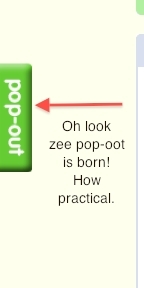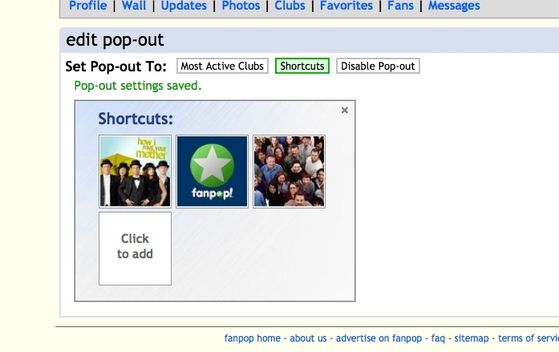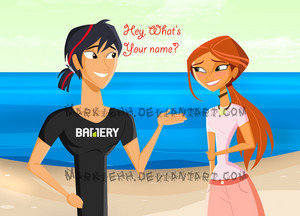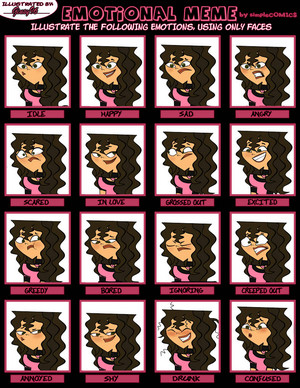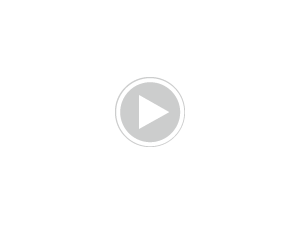A quick little guide to customizing your poop oot!
What is this pop-out you speak of?
The pop-out button is on the left side of your screen and provides access to your favorite clubs at all times. This way you don't have to go to your profile or use the search to navigate between clubs. HA HA kidding..I know nobody ever uses the search!
By default your poop-out will have your most active clubs displayed for easy access.
How are the clubs shown selected?
Your most active clubs are in your pop-oot by default. If you contributed to a club a lot but are no longer a part of it it may still show up in the selection because it's a reflection of your activity on fanpop over a course of time.
How can I customize the pop-oot to suit my needs?
After the feature was introduced our benevolent leaders listened to the people and link made a fantastic editing section on our profiles. Yes, you may prop him for his hard work!
Open the pop-oot and select edit.
Click on the "Shortcut" tab. Click on an empty square and a searchbar (YUCK! SEARCH!! EWWWWW!! Try to stay strong though...) will open. Type in the spot you want to add, click "save" and bingo presto you have added a shortcut to your poop-oot!
If you want the pop-oot to show your most active clubs you can go back to selecting the "most active clubs" tab.
You can also edit your pop-oot on your profile. Click on "Edit Profile" and scroll down to "other settings" where you will find a link taking you to the editing page.
But how do I remove a club if I no longer want it in my poop-oot?
Click edit, select spot by clicking on the icon, a delete option will appear on your right.Hint: Press delete!
Zis is stoooopid, I don't vont KEIN shortcut und KEIN stoopid poop-oot!
You can deactivate your pop-oot by clicking on the "disable" tab.
If can not see the edit link in your poop-oot try taking cassie-1-2-3's advice:
"If you have too many toolbars on your browser, the edit link won't show because it's pushed down too far. To fix that, press F11 and they'll all go away, do your edit thing, and press F11 again to get them back."
OR you can also edit the settings on your profile.
FUN FACT 1: You can add any club on fanpop even the ones you are not a fan of. I have left some clubs for TV shows cause of the spoiler whores but now with the nifty new poop-oot I can still visit them occasionally withoot having to search.
FUN FACT 2: All settings are saved automatically no need to click save/OK/done or any of that facebook crap!
If you have more questions read link
Oh and speaking of questions: Ever wonder why you don't have that medal you SO TTLY DESRV?
link
What is this pop-out you speak of?
The pop-out button is on the left side of your screen and provides access to your favorite clubs at all times. This way you don't have to go to your profile or use the search to navigate between clubs. HA HA kidding..I know nobody ever uses the search!
By default your poop-out will have your most active clubs displayed for easy access.
How are the clubs shown selected?
Your most active clubs are in your pop-oot by default. If you contributed to a club a lot but are no longer a part of it it may still show up in the selection because it's a reflection of your activity on fanpop over a course of time.
How can I customize the pop-oot to suit my needs?
After the feature was introduced our benevolent leaders listened to the people and link made a fantastic editing section on our profiles. Yes, you may prop him for his hard work!
Open the pop-oot and select edit.
Click on the "Shortcut" tab. Click on an empty square and a searchbar (YUCK! SEARCH!! EWWWWW!! Try to stay strong though...) will open. Type in the spot you want to add, click "save" and bingo presto you have added a shortcut to your poop-oot!
If you want the pop-oot to show your most active clubs you can go back to selecting the "most active clubs" tab.
You can also edit your pop-oot on your profile. Click on "Edit Profile" and scroll down to "other settings" where you will find a link taking you to the editing page.
But how do I remove a club if I no longer want it in my poop-oot?
Click edit, select spot by clicking on the icon, a delete option will appear on your right.Hint: Press delete!
Zis is stoooopid, I don't vont KEIN shortcut und KEIN stoopid poop-oot!
You can deactivate your pop-oot by clicking on the "disable" tab.
If can not see the edit link in your poop-oot try taking cassie-1-2-3's advice:
"If you have too many toolbars on your browser, the edit link won't show because it's pushed down too far. To fix that, press F11 and they'll all go away, do your edit thing, and press F11 again to get them back."
OR you can also edit the settings on your profile.
FUN FACT 1: You can add any club on fanpop even the ones you are not a fan of. I have left some clubs for TV shows cause of the spoiler whores but now with the nifty new poop-oot I can still visit them occasionally withoot having to search.
FUN FACT 2: All settings are saved automatically no need to click save/OK/done or any of that facebook crap!
If you have more questions read link
Oh and speaking of questions: Ever wonder why you don't have that medal you SO TTLY DESRV?
link

Win fantastic prizes!