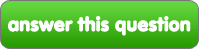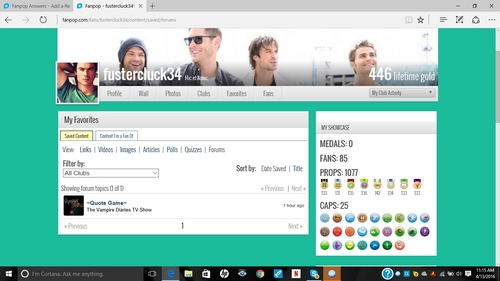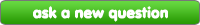Fanpop
answer this question
Fanpop Question
Is there not a way to remove something from your "favorites"?
I know there used to be, but I can't find the button anymore anywhere.
|
next question » | ||
|
|
|||