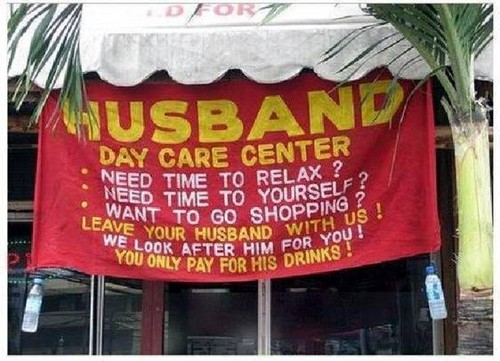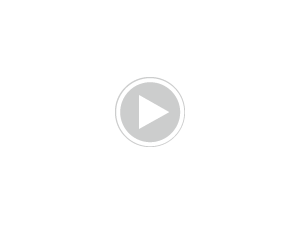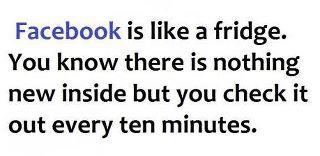So, I just recently learned how you can change your Facebook status directly from your cell phone! And no, you don't need Facebook Mobile or Internet on your phone, just Twitter!.. and I'm sure you already know what that is.
But if not, Twitter is a free social networking and micro-blogging service that enables its users to send and read other users' updates known as tweets. In other words, it's JUST the status part on Facebook.
Twitter's pretty sweet though, because you can update directly from your phone. And it's free! ( Well, depending on your text messaging plan. If you have unlimited texts, then it's free, c: ) When you join as a member to Twitter.com, you can set up a device (being your cell phone), and you text your status to Twitter's number *See the bottom if you're not sure what Twitter's number is!* and it will update it on the site automatically.
For example, my Twitter is Neppy217. (We should be Twitter friends! lol.) I go on Twitter.com and set up a device (which is telling Twitter my phone number). Now I can text to Twitter's number.. "is eating a sandwich". And then, on the website it will say, "Neppy217 is eating a sandwich".
So you have a Twitter, but how does that change your Facebook status?
Well, there is an application on Facebook called... Twitter! *Link at bottom* Add this app, tell it your account information, and bam. Updating from your cell phone will automatically update your Twitter account, which automatically updates your Facebook status! Yay!
Well hopefully, this was useful and I didn't seem completely idiotic. Have fun 'tweeting'! :)
*Twitter's number?*
In the US: 40404
In India: 5566511
In Canada: 21212
There's an international number for all other countries:
+44 762 4801423
Note: if you use 40404, you can send and receive unlimited messages. If you use one of the other numbers, you're limited to 250 messages per week, refreshing every Sunday at 12:00am GMT.
*Link to Twitter Application:*
link
Link to Twitter: link
But if not, Twitter is a free social networking and micro-blogging service that enables its users to send and read other users' updates known as tweets. In other words, it's JUST the status part on Facebook.
Twitter's pretty sweet though, because you can update directly from your phone. And it's free! ( Well, depending on your text messaging plan. If you have unlimited texts, then it's free, c: ) When you join as a member to Twitter.com, you can set up a device (being your cell phone), and you text your status to Twitter's number *See the bottom if you're not sure what Twitter's number is!* and it will update it on the site automatically.
For example, my Twitter is Neppy217. (We should be Twitter friends! lol.) I go on Twitter.com and set up a device (which is telling Twitter my phone number). Now I can text to Twitter's number.. "is eating a sandwich". And then, on the website it will say, "Neppy217 is eating a sandwich".
So you have a Twitter, but how does that change your Facebook status?
Well, there is an application on Facebook called... Twitter! *Link at bottom* Add this app, tell it your account information, and bam. Updating from your cell phone will automatically update your Twitter account, which automatically updates your Facebook status! Yay!
Well hopefully, this was useful and I didn't seem completely idiotic. Have fun 'tweeting'! :)
*Twitter's number?*
In the US: 40404
In India: 5566511
In Canada: 21212
There's an international number for all other countries:
+44 762 4801423
Note: if you use 40404, you can send and receive unlimited messages. If you use one of the other numbers, you're limited to 250 messages per week, refreshing every Sunday at 12:00am GMT.
*Link to Twitter Application:*
link
Link to Twitter: link