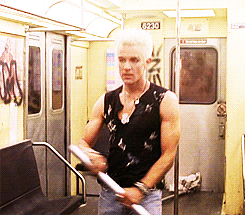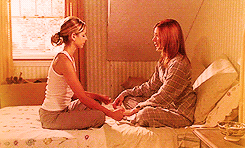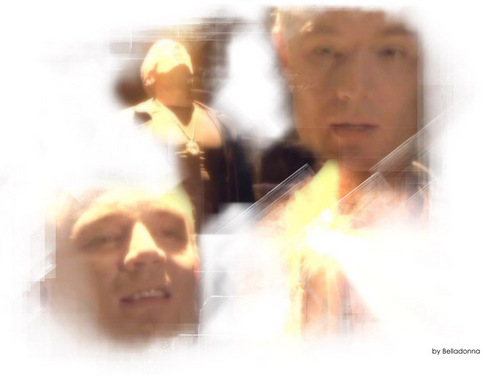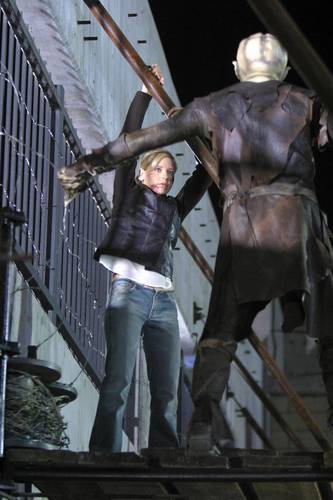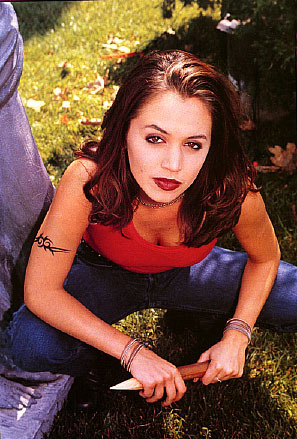Season 6
1.) Disc 2- Click on "Once More, With Feeling". Click on "Language Selection". Move your cursor to the left of the word, "SUBTITLES" and a glowing yellow B appears. It is a video clip with funny extras and behind the scenes of OMWF release of the soundtrack signing, with Joss Whedon, Michelle Trachtenberg, and Amber Benson.
2.) Disc 5- Click the episode "Normal Again". Click on "Language Selection." Move your cursor to the left of the word, "SUBTITLES" and a glowing yellow B appears and you can click on it. It tells you you can download a call sheet.
****to do that, close out of windows media player or whatever you use to watch Buffy on the computer. Click "start", then "computer". Find and click on "DVD Rw Drive (E:) BUFFY_S6_D5 and the call sheet will be there as a jpg file you can copy to your pictures folder.
Season 7
3.) Disc 6- Click on "Special Features." Click on "featurettes". Left from "the last sundown" there is a reddish-orange B. It is a video "Previously on Buffy the Vampire Slayer...." it hilights the seasons to the end of Chosen.. it starts off normally, but goes to super speed. I reccommend watching it in a lower speed setting.
And that is it! I will add the call sheet in photos for those who do not own the DVDs and would like to see it.
1.) Disc 2- Click on "Once More, With Feeling". Click on "Language Selection". Move your cursor to the left of the word, "SUBTITLES" and a glowing yellow B appears. It is a video clip with funny extras and behind the scenes of OMWF release of the soundtrack signing, with Joss Whedon, Michelle Trachtenberg, and Amber Benson.
2.) Disc 5- Click the episode "Normal Again". Click on "Language Selection." Move your cursor to the left of the word, "SUBTITLES" and a glowing yellow B appears and you can click on it. It tells you you can download a call sheet.
****to do that, close out of windows media player or whatever you use to watch Buffy on the computer. Click "start", then "computer". Find and click on "DVD Rw Drive (E:) BUFFY_S6_D5 and the call sheet will be there as a jpg file you can copy to your pictures folder.
Season 7
3.) Disc 6- Click on "Special Features." Click on "featurettes". Left from "the last sundown" there is a reddish-orange B. It is a video "Previously on Buffy the Vampire Slayer...." it hilights the seasons to the end of Chosen.. it starts off normally, but goes to super speed. I reccommend watching it in a lower speed setting.
And that is it! I will add the call sheet in photos for those who do not own the DVDs and would like to see it.